
So, you watched the Fallout TV show on Amazon, got excited about the franchise, maybe saw some folks playing Fallout 76, and decided that you were finally going to install Bethesda’s post-apocalyptic MMO and give it a real shot. But then you tried playing it on PC and discovered that it runs like garbage. Wait! Before you uninstall it, there’s a very simple way to make Fallout 76 run better.
I recently, along with a million other players, re-installed and started playing Fallout 76 again. However, my first night spent exploring the online wasteland of 76 wasn’t great. If you didn’t know, Fallout 76 is built using old tech created for Fallout 4 and repurposed into an MMO. It works, but it also has some funky issues and limitations. The game’s performance on PC has long been a problem. Even if you tweak the limited in-game settings, you’ll still likely have huge FPS swings when walking around or in combat. But there is a solution, though you’ll need to do a wee bit of tinkering.
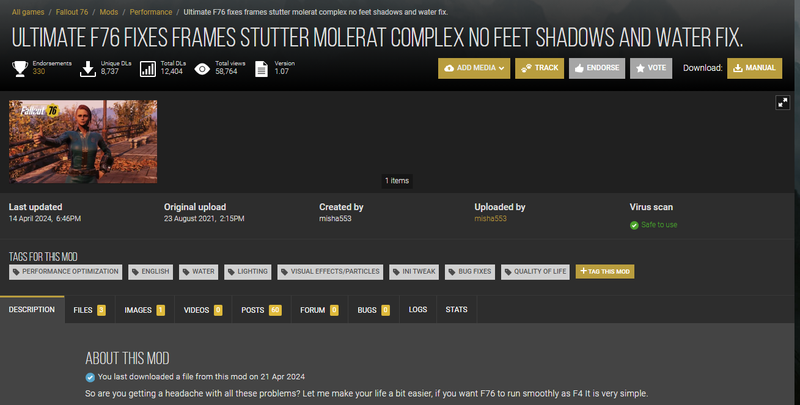
First off, after you’ve installed Fallout 76, run the game at least once. Now close the game. Then hop over to Nexus Mods and download this very tiny mod that isn’t really a mod at all. In fact, it’s just a modified .ini text file that will uncap the framerate, tweak a few settings that can’t be modified in-game, and lower some settings below what the game usually allows.
Don’t worry, this “mod” doesn’t make the game look ugly or anything. Fallout 76 will still look fine; most of these tweaks just tone down unimportant things, like how far out the grass is rendered while playing.
Once you’ve downloaded the file, drop it in here: Documents > My Games > Fallout 76. You’ll be asked to overwrite a file. Go ahead. Then close that folder.
However, before you go and start up Fallout 76 again, I recommend capping the game’s framerate using your GPU’s settings. Yes, Fallout 76 still lacks a framerate selection option in its menus.
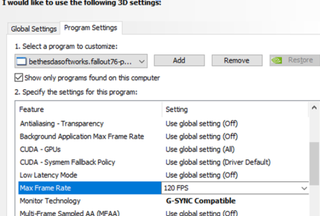
If you have an Nvidia card, like me, you’ll open up the Nvidia Control Panel. Then head to Manage 3D Settings. In there, you should see a tab for “Program Settings.” You’ll need to add Fallout 76 and then scroll down to “Max Frame Rate” and select your preferred FPS. I have mine set to 120fps. AMD users should look for a “Frame Rate Target Control” option in their respective GPU settings.
Once you’ve done that, you should be able to open Fallout 76, and voila, the game should be running better! I personally had to select Fullscreen in the game’s video options and restart it before I saw a change, so try that if you don’t see a big increase. But once I did, I was able to play Fallout 76 without it constantly dropping into the mid-40s while I was just walking around my camp. The wasteland has never felt smoother!
The post How To Make Fallout 76 Stop Running Like Crap On PC appeared first on Kotaku Australia.